Last week it was setting up our Meal Plan. It actually went really well. I had an alternative meal one night because I really wanted to try French Dip. It was super tasty and so easy. I'm hoping the meal plan works just as well this week.
 My friend Shauna had some great ideas of incorporating the March Primary theme of "Family Members have Important Responsibilities". I wanted to jump on board too.
My friend Shauna had some great ideas of incorporating the March Primary theme of "Family Members have Important Responsibilities". I wanted to jump on board too.My focus this week is tackling WORK, especially for the kids. I've created glorious chore charts in the past and tried to revamp them, but they didn't work for me. My kids wanted to do the chores, but I had to help them with every single one and it was overwhelming for me.
So, I'm trying this new simple system that I saw on Shauna's blog. She got some of the ideas from The Parenting Breakthrough: Real-Life Plan to Teach Kids to Work, Save Money, and Be Truly Independent, a book by Merilee Boyack that I want to read. She has some great lists of realistic tasks that are appropriate for each age.
Here's our chart. I did it first with only text and then realized it might work better for Abe who can't quite read to use some images (plus, I can't resist because they're so cute - microscopic - but cute!)
 The idea I'm going for is to create a better morning work schedule (instead of just sitting and watching tv until I finally get around to getting things going).
The idea I'm going for is to create a better morning work schedule (instead of just sitting and watching tv until I finally get around to getting things going).Most of the things are normal every day things and then I added an extra chore or two that changes depending on the day. Sad that I need reminders for my kids to shower and bathe!!! My kids can independently do the things I put on there (except bathrooms and making dinner for Hannah but that is something she'll just help me with).
Soooo... we'll see how it goes. As with all my ideas, I'm sure we'll tweek this as we go along. Here we GO!
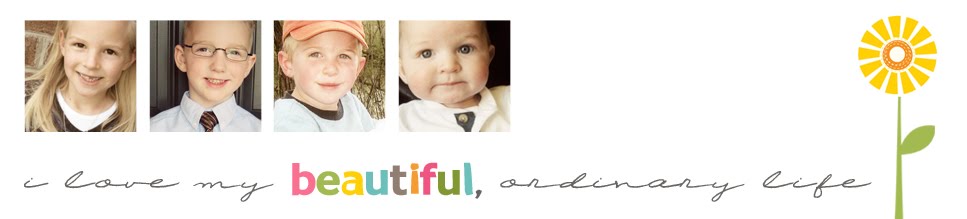
7 comments:
I love your chore chart. I've been trying to figure out the best way to make one for my kids. I have the same cute graphics. What program did you use to create your chart?
I just used Microsoft Word and put it all in a table... that ended up being way too complicated because I wanted everything lined up! But it finally worked out great.
Please tell me where you got the graphics of the chores from. I make charts for my kids, but they are boring without pictures.
I love the chore chart. This has been on my mind lately too and I haven't found just the right system. But I do love what you came up with and maybe I can be as creative as you.
what a cute chore chart. I just did this for my kids, too (but not as cute). We have a system for earning a big prize--if they complete their "morning routine" and "evening routine" (get ready, homework, chore... etc) they can put a tootsie roll in a jar. Once the jar is filled we get to go do something fun (and eat the candy...). So far it has been a good motivator.
Cute chart heather! I am always tweaking our system too. The kids always need a new form of motivation! If the boys do their jobs all week at the end of the week they get paid xxx amount of money. Then I have a cup with popsicle sticks that have 'extra jobs' written on them. Anytime they want to earn extra money they can do those jobs...things like cleaning the mirrors in my rooms, wiping out the dishwasher, cleaning under the bed, etc.
Oh, and I LOVE that book by Merilee Boyack! I bought it last year and am reading it right now. She is fabulous!
We love your monthly primary themes. I ordered them and we hang the new one up on the fridge every month. My kids love looking at them all the time and remembering the theme. It has really helped!
I wish you lived right by me so you could show me how to do this chore chart...
Post a Comment