 I've been seeing alot of Digital Scrapbooking questions floating around and though I'm not an expert, here are some of the fun finds I've discovered over the past 2 years. Feel free to comment with other ideas to share.
I've been seeing alot of Digital Scrapbooking questions floating around and though I'm not an expert, here are some of the fun finds I've discovered over the past 2 years. Feel free to comment with other ideas to share.I originally used Macromedia Fireworks because that is a program we had for website design. Last year for Christmas I got Photoshop Elements 5. I'd love Photoshop CS3 someday but I think Elements is easier to learn (and a million times cheaper). Photoshop Elements was a bit tricky for me at first even though I was used to my other design program. But after about a month of playing around and references books and online tutorials, I was able to create quickly. I would definitely recommend Photoshop Elements 6 (the newest version). You may want to be sure your computer has enough memory and ram to handle the huge size of digital scrapbooking images and to run photoshop elements (or your computer will run oober slow and will drive you bananas).
You can create your own papers and elements by buying brushes or overlays and then use blending modes in your design program. I'm not very experienced in that area. But the beauty of digital scrapbooking is that you can crop, align, and quickly design the photos and text as froofy or simple as you like. And especially with little ones, it is so easy to work on a page when you have a few minutes and then you can just save it to work on later. I'm definitely a huge fan of digital!
Helpful Books for Photoshop Elements:
My favorite is Missing Manual for Photoshop by Barbara Brundage.
Photoshop Elements for Photographers by Scott Kelby, is helpful if you want to learn tricks with photos like how to adjust levels, etc. (something I am still trying to master).
Digital Scrapbooking Experts/Bloggers
Jessica Bills Sprague (posts tutorials on Fridays)
Photographer friend Shari Barnes (simple non-froofy style)
Simple style - Artistic Musings (Freebies every Friday)
Template Designer Janet Phillips (I'm a huge fan of templates because you just group your photos/papers/elements to the template and it is super quick.)
Freebie Digital Scrapbooking Stuff
Shabby Princess
Jason Gaylor Brushes (to load in Photoshop Elements) (How to use brushes tutorial here)
Digital Tutorials at 2Peas
2Peas Freebies
2Peas Free Fonts
Scrap Girls Tutorials
Lesson 1 in Photoshop
Oodles of Free Templates
Simply Yin Templates - lots o' freebies
 There are about a bazillion shops to get digital scrapbooking images but here are a few of my favorites. Definitely shop the sales!
There are about a bazillion shops to get digital scrapbooking images but here are a few of my favorites. Definitely shop the sales!The Shabby Shoppe
Digital Design Essentials
Little Dreamer Designs
Sweet Shoppe Designs
Scrapartist
The DigiChick
Shabby Miss Jenn
Two Little Pixels Templates and Designs
Printing Scrapbook pages
I print all my Simply Fresh Designs cards at Costco (they print them just as you would a photo). I create all cards/pages at 300 ppi and then use 5x7 or 4x6 canvas size. I've had to adjust slightly for some slight cropping that occurs on the edges. I upload the image online and pick them up an hour later. I don't think they print 12x12 or 8x8 size but they do have 8x10 or you could put a page on a 12x18 sheet.
My main plan is to have books printed through www.shutterfly.com Digital Scrapbooks in the 8x8 size.
This page has some ideas for different methods of printing. I decided I didn't want to bother with printing my own pages at home because I never seem to have a printer that doesn't freak out... plus it uses so much ink and I don't think my 'printed-at-home' pages look as crisp as professionally print.
Organizing
Images: I would love to get this program ACDSee Photo Manager which labels all your digital scrapbooking images so you can find everything easily. Jessica has a great article about organizing images here.
I'm still in a debate whether or not I should just do randomly dated family books or try to have it chronological. Stacy Julian's Big Picture Scrapbooking is a fun book to read that shares different organizing ideas.
Anyhoo... there are a million things I'm still learning but it sure is a fun hobby to create fun family history scrapbook pages.
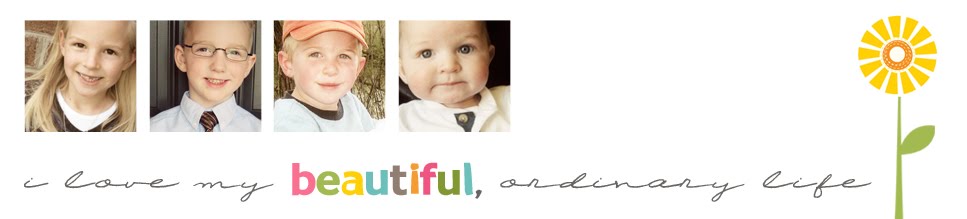
7 comments:
Wow! Heather! YOu are amazing!!! Thank you SO MUCH for all this info. I feel so overwhelmed, I hope someday to get the hang of this. Thank you so much for all the sites and help. You're Wonderful!!!
Did you get all moved into your home?
This is PERFECT Heather! You have answered so many of my questions. I think I will always be a paper scrapbooker jsut because I LOVE paper and working with my hands. But I have always wanted to try digital so here I am!
I'm so excited to learn photoshop. Giddy about it really. I can't believe how lame the photo editing program that came with my camera is. You are so talented with this digital stuff. I wish I had an ounce of your creativity.
Thanks for the info Heath. I hope I can get around to digital scrapbooking someday.
Your little house was so cute.
AMAZING what you know and can do, Heath. Great ideas from an expert!
WOW Heather. One stop shopping for the digital scrapper wanna-be! Thanks for all the helpful info! Can't wait to sink my teeth into some of this stuff. Thanks for posting!
I don't know if it's available at the store, but on Costco.com they now have 12x12 print size available. I've never tried printing it because I haven't done digital scrapbooking, but I'm getting more interested the more I hear and the more I see other people's pages.
Do you do yours on Mac or PC? I have both, but I prefer to use my Mac (my PC is old and ready to keel over), but it seemed the last time I checked the Mac had a much older version of photoshop than what is available for PC.
Post a Comment